December 07, 2021
How to deactivate your Facebook account
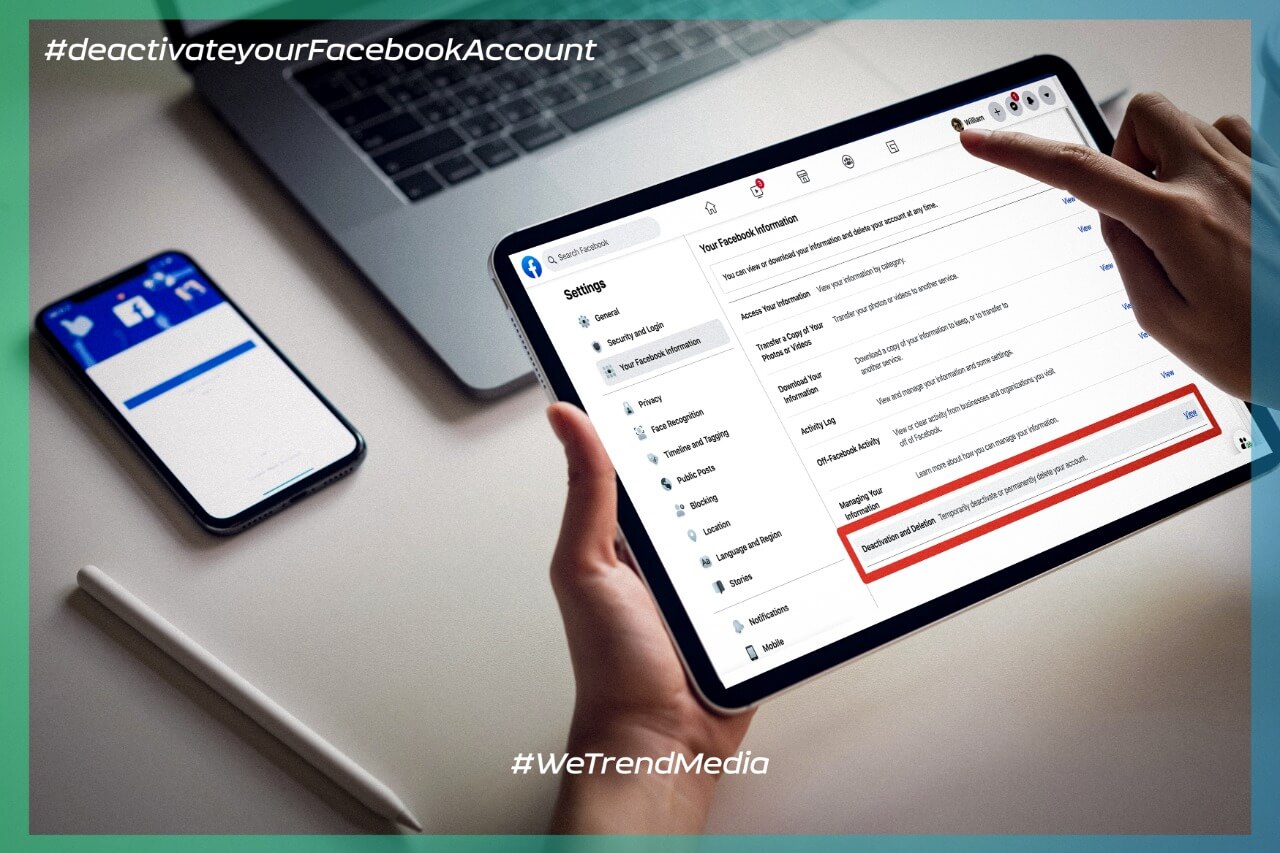
You can deactivate your account temporarily and choose to come back whenever you want.
To deactivate your account:
- Click in the top right of Facebook.
- Select Settings & Privacy > Settings.
- Click Your Facebook Information in the left column.
- Click Deactivation and Deletion.
- Choose Deactivate Account, then Continue to Account Deactivation and follow the instructions to confirm.
When Your Facebook account is deactivated, but you still have Messenger:
- You can still chat with friends on Messenger.
- Your Facebook profile picture will still be visible in your conversations on Messenger.
- Other people can search for you to send you a message within Messenger.
If you deactivate your account:
- You can reactivate it whenever you want. This will mean you can access your photos, videos, friends, and groups again.
- People can’t see your timeline or find your account in a search unless you reactivate the account.
- Some things may remain visible (for example: private messages you have sent).
- You can reactivate your account at any time by logging back into Facebook or by using your Facebook account to log in somewhere else. You’ll need to have access to the email or mobile number you use to log in to complete the reactivation.
If you want to know why Trend Media is the best digital marketing agency in the Middle East and Africa then read this article.






