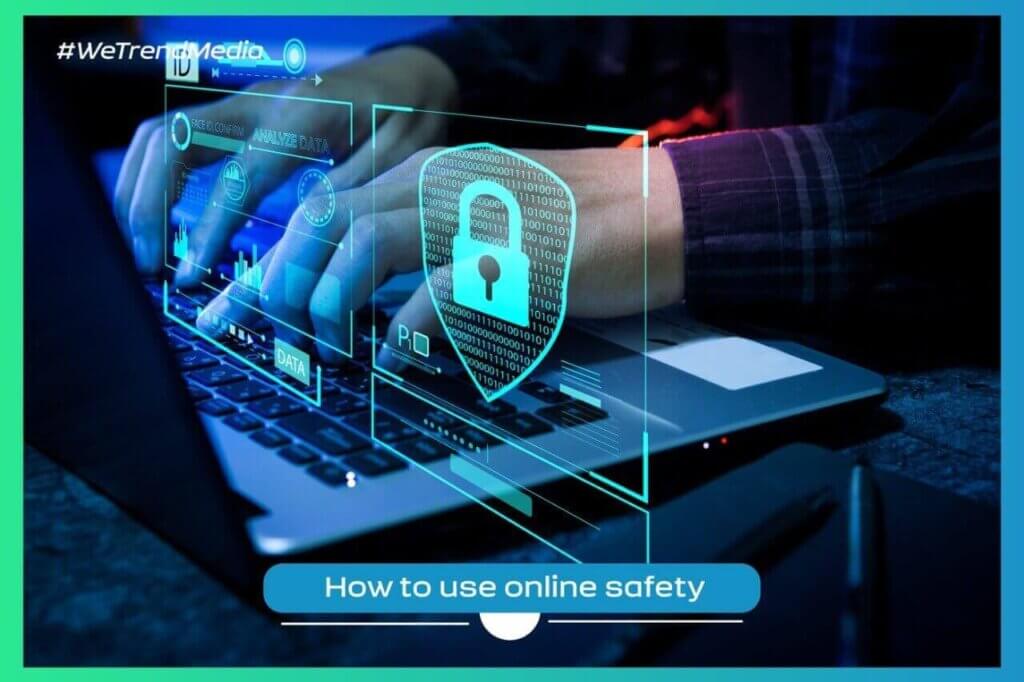Online Safety and Internet Security in the Middle East

In today’s world, the internet has become an essential part of our lives. We use it for everything from communication and entertainment to shopping and banking. But with the convenience of the internet comes the risk of cybercrime. From identity theft to hacking, internet security threats are becoming more and more prevalent. This guide will explore the latest internet security risks and offer practical tips for protecting yourself online.
Understanding Internet Security Risks
Types of Cybercrime
- Phishing scams: Fraudulent attempts to steal sensitive information.
- Malware: Software designed to harm or exploit computer systems.
- Ransomware: Malware that holds data hostage until a ransom is paid.
- Identity theft: Unauthorized use of personal information.
- Hacking: Unauthorized access to computer systems or networks.
The Consequences of a Security Breach
- Financial loss: Loss of money due to unauthorized transactions.
- Loss of personal information: Theft of sensitive personal data.
- Reputation damage: Negative impact on personal or business reputation.
- Legal consequences: Possible fines, penalties, or legal action.
Best Practices for Internet Security
Use Strong Passwords
- Make passwords at least 12 characters long
- Use a combination of letters, numbers, and symbols
- Avoid using easily guessable information (e.g. your name or birthdate)
- Consider using a password manager
Keep Software Up-to-Date
- Regularly update your operating system and security software
- Install software updates as soon as they become available
- Disable automatic updates for software that is no longer supported
Be Careful about What You Download
- Only download software from trusted sources
- Be wary of downloads from pop-up ads or untrusted websites
- Avoid downloading files from untrusted email attachments
Use a Virtual Private Network (VPN)
- A VPN encrypts your internet connection
- Hides your IP address
- Makes it difficult for cybercriminals to monitor your online activity
Common Internet Security FAQs
Q: What is a phishing scam?
A: A phishing scam is an attempt to steal sensitive information, such as passwords or credit card numbers, by posing as a trustworthy entity.
Q: Is it okay to reuse passwords for multiple accounts?
A: No, it’s not recommended to reuse passwords for multiple accounts. If a cybercriminal gains access to one of your accounts, they’ll have access to all of your accounts that use the same password.
Q: Do I really need to keep the software up-to-date?
A: Software updates often include security fixes to address known vulnerabilities. Keeping your software up-to-date helps to protect your device from potential attacks.
Q: What is a VPN and do I need one?
A: A VPN is a virtual private network that encrypts your internet connection and hides your IP address. While it’s not necessary for everyone, it’s a good idea for anyone who wants to protect their online privacy and security.
Conclusion:
Internet security is an ongoing concern in the digital age. By understanding the latest internet security risks and taking steps to protect yourself, you can enjoy the convenience of the internet with peace of mind. Remember to use strong passwords, keep software up-to-date, be careful what you download, and consider using a VPN for added protection. Stay safe online!